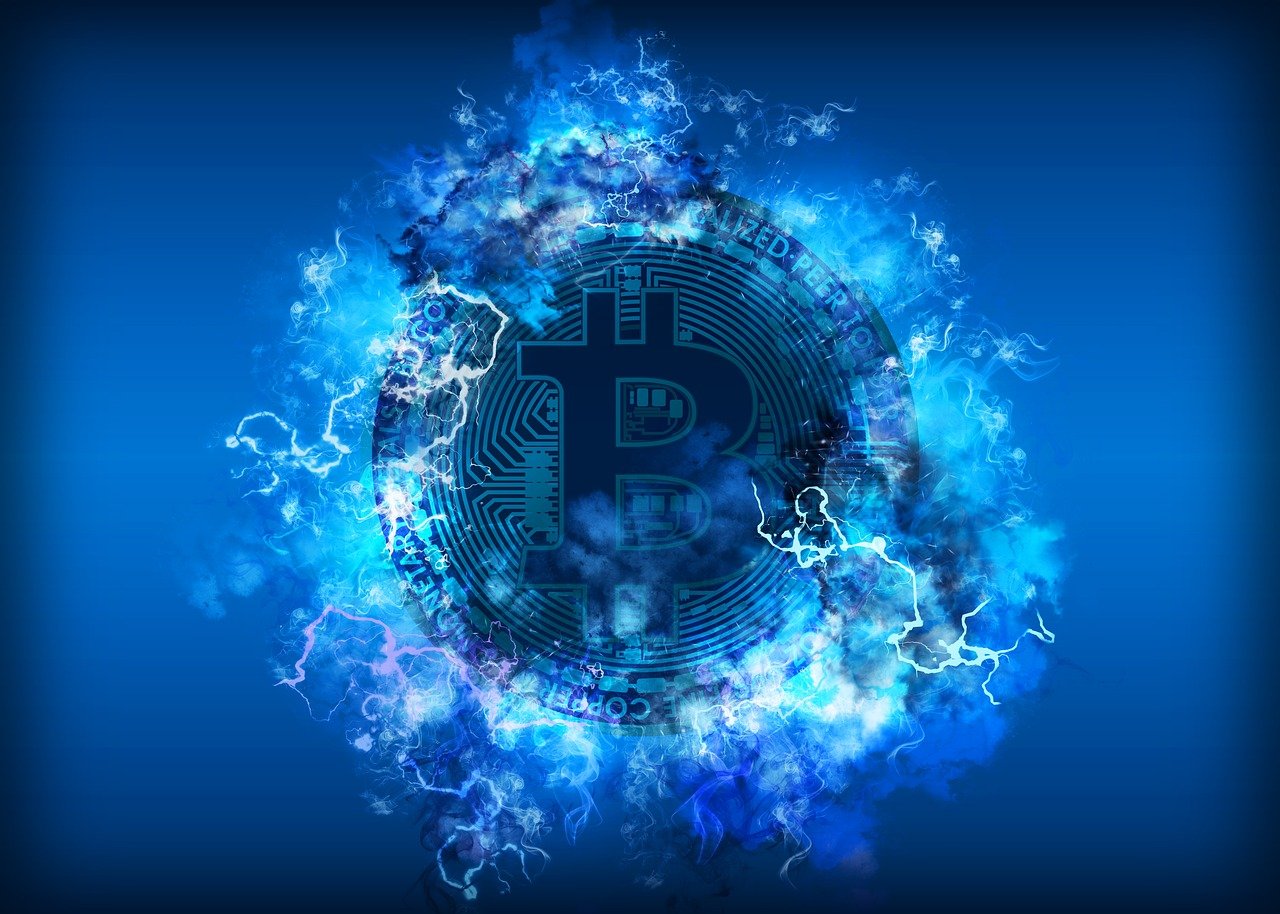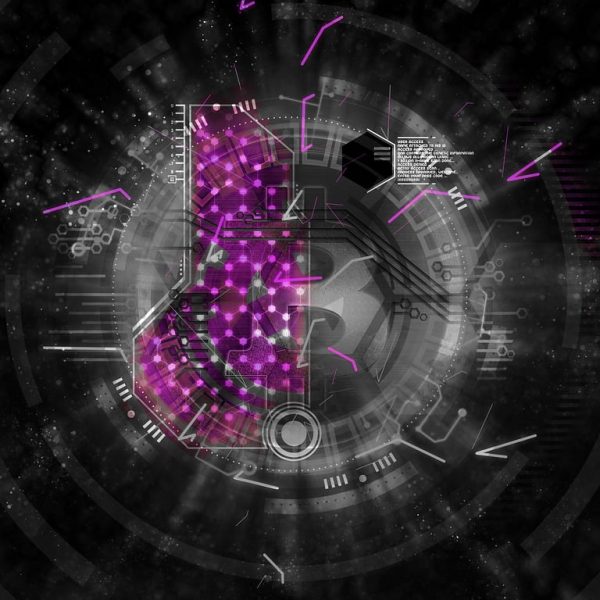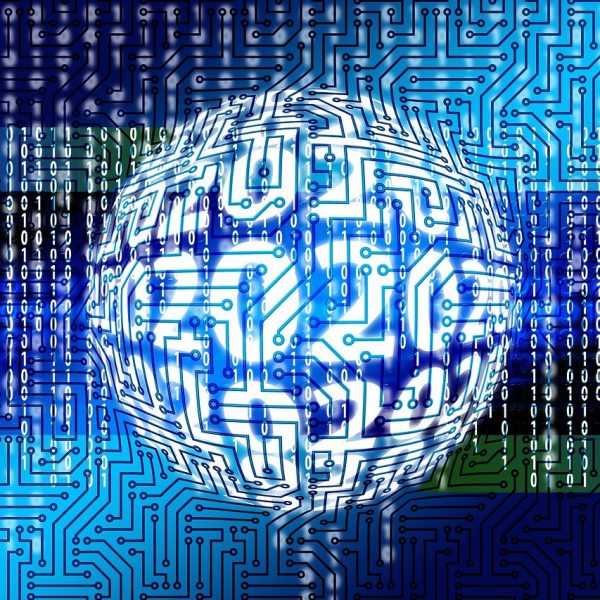Manual, paper-heavy accounts payable (AP) and payment processes waste countless hours for finance teams. AP automation and payment automation software aim to digitize these workflows for dramatic time and cost savings.
But is AP automation or payment automation the best choice for optimizing your back office? While the technologies overlap, key differences determine which delivers the right capabilities for your needs.
Let’s compare AP automation vs. payment automation across key factors like use cases, features, implementation, and costs. Analyzing the pros and cons of each will provide clarity on the ideal automation solution to achieve a faster, leaner post-purchase workflow.
Alleviating Accounts Payable Pain Points
First, we must diagnose the core accounts payable challenges that automation aims to solve. Common AP frustrations include:
– Manual data entry across supplier invoices, POs, and GL coding – High risk of human error and duplicate payments
– Lack of visibility into approval status – Invoice bottlenecks
– Difficulty finding paper documents or previous communications – Auditing headaches
– Slow, entirely paper processes – Delayed early payment discounts
– Excess time spent answering supplier inquiries – Paying late fees and penalties
Such pains are amplified as transaction volume increases. But modern automation technology can mitigate these AP difficulties through streamlined digital processes.
Next let’s examine how AP automation and payment automation each alleviate specific frustrations.
AP Automation Overview
Accounts payable automation focuses on digitizing the pre-payment stage of the procure-to-pay cycle. This includes:
– Digitizing incoming invoices – Extracting invoice data and linking to POs
– Routing invoices for approvals – Providing visibility into processing status
– Integrating approval workflow with ERPs – Auto-reconciling supplier statements
– Maintaining digital document repositories – Surfacing actionable AP analytics
In summary, AP automation eliminates manual tasks, paper-based bottlenecks, and data errors plaguing invoice processing. It provides the digital infrastructure to manage invoices from receipt to approval seamlessly.
Leading solutions like Bill.com also sync AP data across accounting, procurement, and payment systems for end-to-end efficiency gains. AP automation serves as the foundation for overall back office digitization.
Payment Automation Capabilities
Payment automation optimizes the post-approval stage by enabling electronic payments, not just electronic invoices. Key features include:
– Multiple payment methods – ACH, check, card, global wire transfers
– Customizable approval routing for payments – Enhanced control and security
– Payment execution directly from accounting system – No manual rekeying
– Automatic reconciliation – Remittance details linked to invoices
– Payment tracking and status alerts – Tools for handling supplier inquiries
By streamlining payment execution, reconciliation, and supplier communications, payment automation reduces AP close cycles. However, payment solutions do not include upfront invoice management capabilities.
Which Solves Your Biggest Pain Points?
Now we can contrast AP and payment automation solutions based on how well they address common friction points.
If your main goals are digitizing invoice receipt/data capture, approving invoices faster with better visibility, and maintaining organized document repositories, AP automation delivers the right capabilities.
But if excessive time spent on payment execution, bank transfers, reconciliation, and supplier inquiries causes the most problems, payment automation will provide greater relief.
Many finance teams find combining AP and payment automation maximizes benefits across the full procure-to-pay process. Integrated solutions like Bill.com offer this end-to-end functionality.
For organizations just starting automation initiatives, assessing where workflow inefficiencies currently bottleneck is crucial. This guides whether to focus initially on AP automation or payment automation.
Over time, pursuing both in tandem provides comprehensive digital transformation. But tactically tackling pain points incrementally often succeeds best.
Comparing Implementation and Ongoing Use
Beyond features, the implementation timeline and ongoing use of AP and payment automation solutions differ.
AP automation involves digitizing a high transaction volume process with many moving pieces. Integrating suppliers, capturing invoices, configuring approval workflows, and linking to ERPs can take 3-6 months.
User training and supplier adoption are also critical for AP automation to deliver full benefits. The shift from paper invoices requires adjustment for vendors and internal teams.
In contrast, payment automation can go live much quicker – sometimes in just weeks. Payments have fewer touch points than invoices, so less change management is required.
Ongoing use diverges as AP automation provides process efficiency through greater digitization. Payment automation then maximizes cost savings by enabling electronic payment methods and reconciling automatically.
For both solutions, dedicated in-house resources must manage change enablement, system configuration, and supplier communications. This internal effort drives user adoption.
Cost Comparison
Pricing also differs between AP and payment automation systems. Here are typical cost considerations:
AP Automation:
– Monthly per-transaction SaaS subscription fees ranging $0.50 – $4 per invoice
– Mid-market companies average 2,000+ invoices per month, so ~$1,000 – $8,000 in monthly costs
– Low/no upfront licensing fees – Quick time to value
Payment Automation:
– Subscription fees generally 5-15% lower than AP automation
– But card processing fees per transaction often apply
– Additional costs for global bank connectivity and float management
– Generally higher upfront licensing fees around $5,000+
For both solutions, automating higher invoice/payment volumes leads to greater absolute cost savings from efficiency gains. But AP automation provides more complete back office transformation for the investment.
Streamlining Back Office Workflows
In summary, AP and payment automation address interrelated finance friction points but with distinct approaches. Each brings strengths to evolving post-purchase operations:
AP Automation Advantages
– Comprehensive invoice digitization
– Tighter integration across source systems
– Superior document management capabilities
– Broad feature sets beyond just payments
Payment Automation Advantages
– Faster payments via cards and ACH
– Seamless bank connectivity and transfers
– Lower incremental costs per payment
– Streamlined reconciliation
While overlapping, their specializations warrant considering both solutions in tandem for end-to-end automation. Finance leaders getting started should carefully self-diagnose where current processes breakdown.
Alleviating these acute pain points guides whether AP automation or payment automation first addresses the most urgent needs. But over time, pursuing both unlocks the full back office transformation needed to gain a competitive edge.